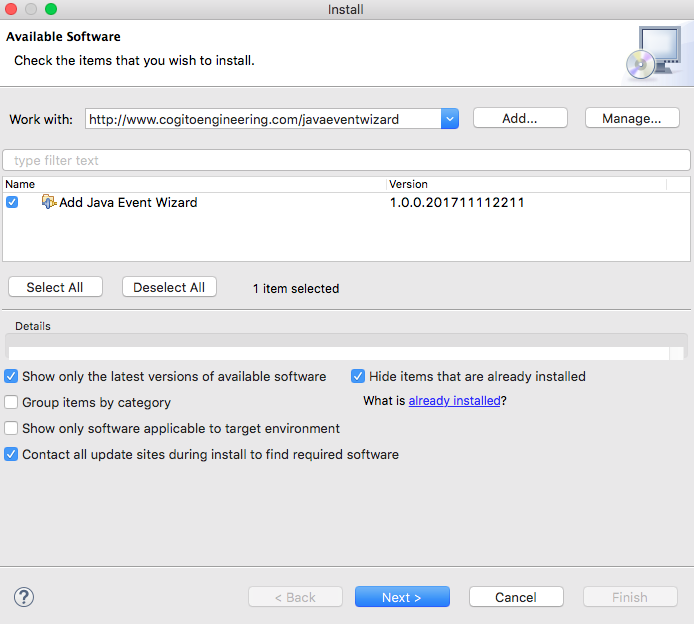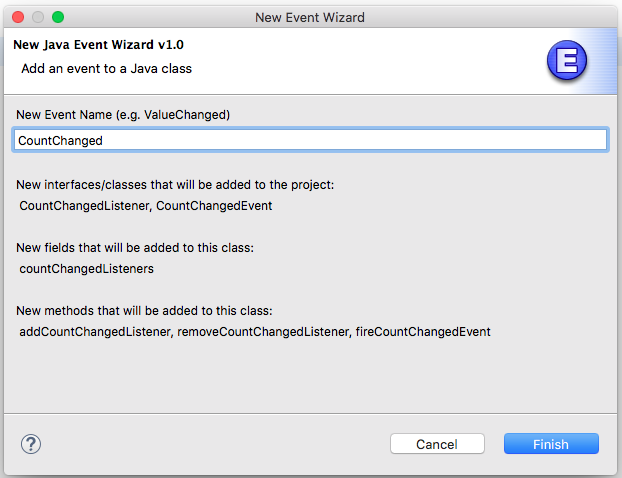Note: the alternate installation method circumvents Eclipse's built-in configuration management system, making updates to the Java Event Wizard more difficult (essentially requiring the developer to manually remove the old plug-in files and directories prior to installation of a new version). For this reason, it is recommended that the standard installation procedure described above be used. If you still want to perform a manual install, simply follow these steps:
- Download com.cogitoresearch.eclipse.javaeventwizard_1.0.0.jar.
- Copy the jar file into
plugins subfolder of your eclipse folder.
|